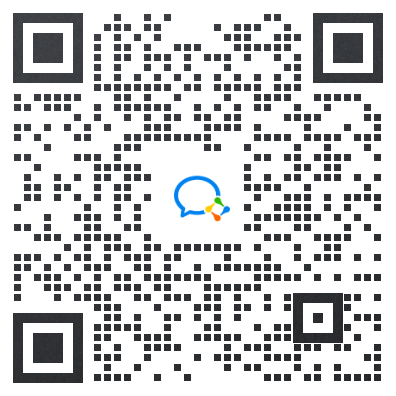Proxy Integration with Hubstudio / 代理与 Hubstudio 集成
Pair your Smartdaili residential proxies and Hubstudio anti detect browser to effortlessly manage multiple accounts without facing CAPTCHAs or IP blocks. / 将 Smartdaili 动态住宅代理与 Hubstudio 反检测浏览器配对使用,即可轻松管理多个账户,而无需面对验证码或 IP 屏蔽。
✔️55M+ IP pool ✔️Advanced targeting ✔️195+ global locations ✔️24/7 tech support ✔️User-friendly dashboard ✔️99.99% uptime
✔️55M+ IP 池 ✔️ 高级目标定位 ✔️195+ 全球位置 ✔️24/7 技术支持 ✔️ 用户友好的仪表板 ✔️99.99% 正常运行时间
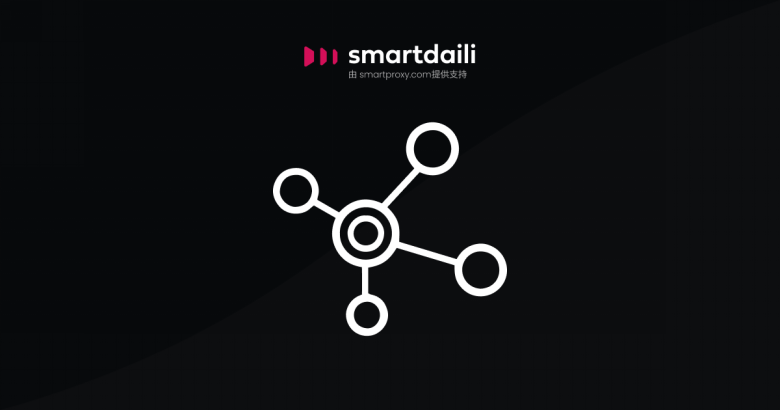
Set up Smartdaili proxies with Hubstudio / 使用 Hubstudio 设置 Smartdaili 代理
To get started, download the antidetect browser from the Hubstudio website. The browser is available for Windows and MacOS (M and Intel series) operating systems. After downloading the antidetect browser, go ahead and create an account. / 要开始使用,请从 Hubstudio 网站下载 antidetect 浏览器。该浏览器适用于 Windows 和 MacOS(M 和 Intel 系列)操作系统。下载 antidetect 浏览器后,创建一个账户。
Integration with residential proxies / 与动态住宅代理的整合
Log in to your Smartdaili dashboard, find residential proxies by choosing Residential under the Residential Proxies column on the left panel, and select a plan that suits your needs. Then, follow these steps: / 登录 Smartdaili 控制面板,在左侧面板动态住宅代理栏下选择住宅,找到动态住宅代理,然后选择适合您需要的计划。然后按照以下步骤操作:
1. Open the Proxy setup tab. / 打开代理设置选项卡。
2. Navigate to the Endpoint generator below. / 导航到下面的端点生成器。
3. Configure the parameters. Set your authentication method, location, session type, and protocol. / 配置参数。设置身份验证方法、位置、会话类型和协议。
4. Select the number of proxy endpoints you want to generate (default – 10). / 选择要生成的代理端点数量(默认为 10)。
5. Copy the endpoints by clicking the Copy button. / 单击复制按钮复制端点。
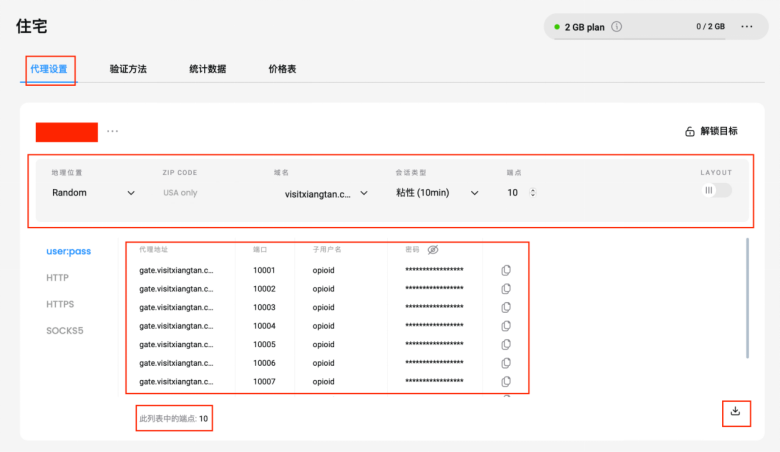
Setting up proxies with Hubstudio / 使用 Hubstudio 设置代理
After you’ve got your endpoints, it’s time to pair residential proxies with the Hubstudio antidetect browser. / 有了端点后,就可以将住宅代理与 Hubstudio 反检测浏览器配对使用了。
1. In the main Hubstudio window, click on New Environment. / 在 Hubstudio 主窗口中,点击新建环境。

2. Type in the Environment name, then choose a browser and an operating system. / 输入环境名称,然后选择浏览器和操作系统。
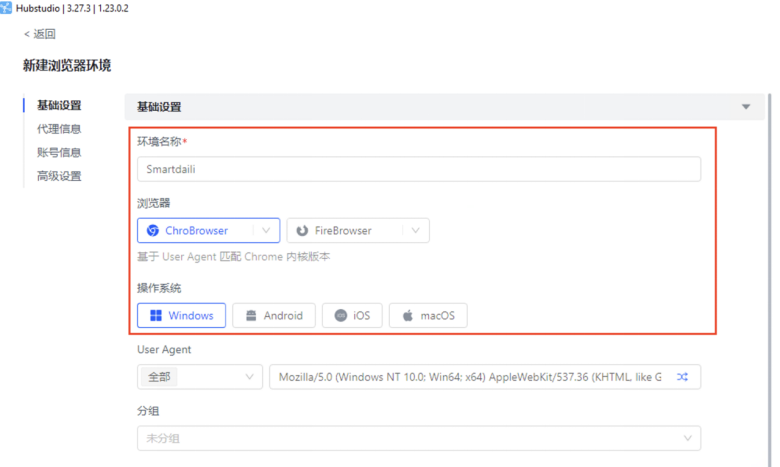
3.Choose proxy and then select 'Smartproxy' / 选择代理,然后选择 Smartproxy

4.Set the proxy main engine as domestic. / 将代理主机设置为国产。

5.Type your proxy username and password. Then select a target country. / 输入您的代理用户名和密码。然后选择目标国家。

6. When you finish your proxy setup click ok and save the setings. / 完成代理设置后,点击确定并保存设置。
7. Right-click on your newly created profile and select Launch browser. / 右键单击新创建的配置文件,选择启动浏览器。